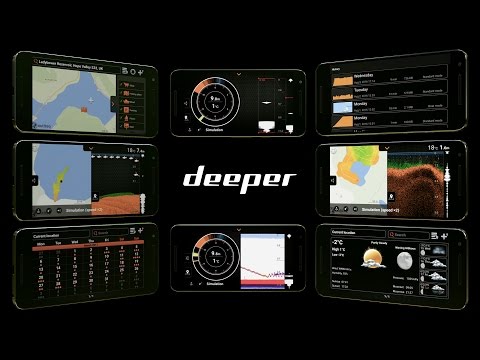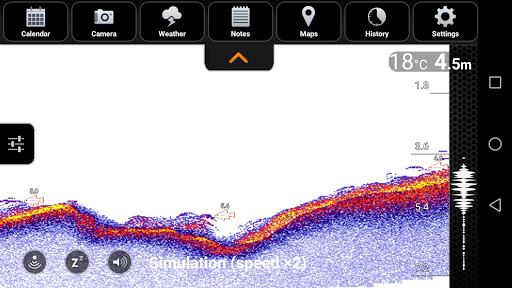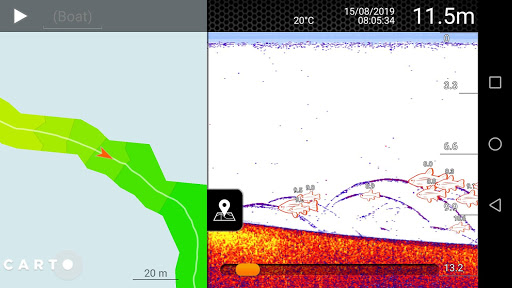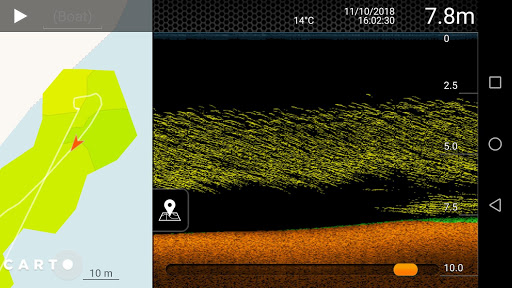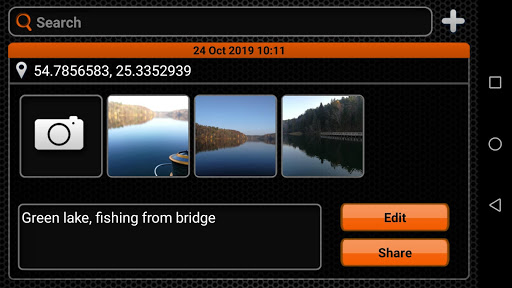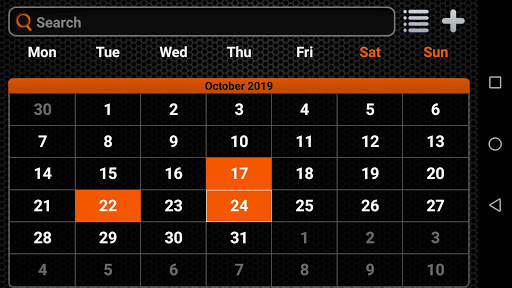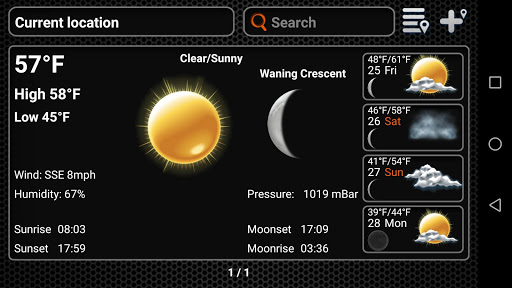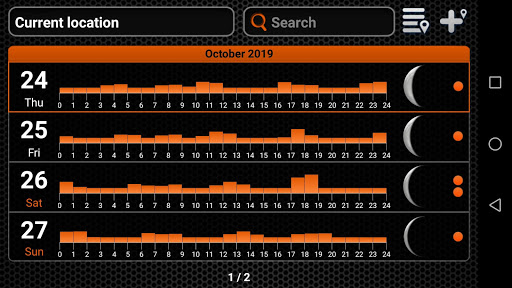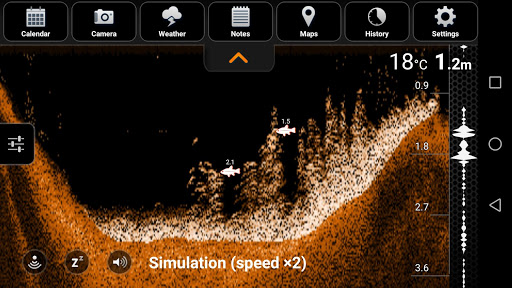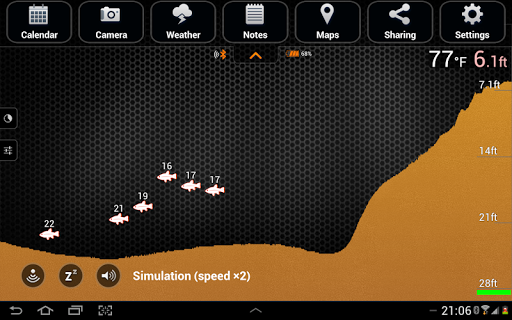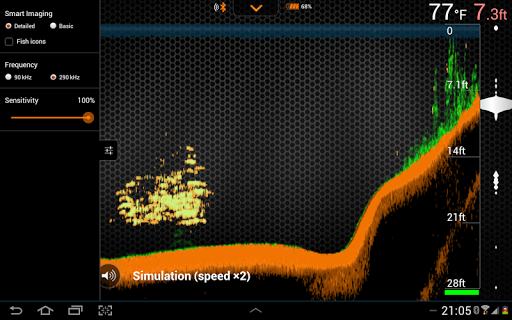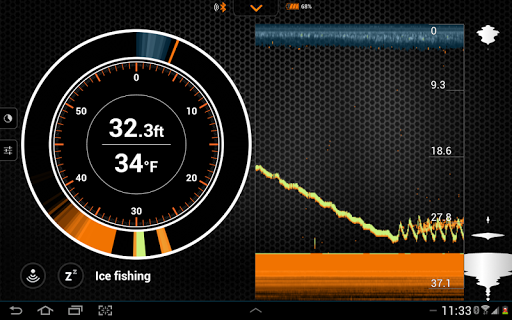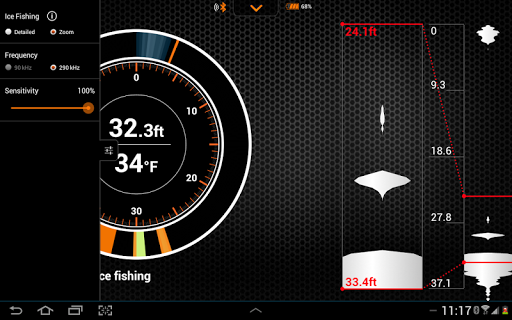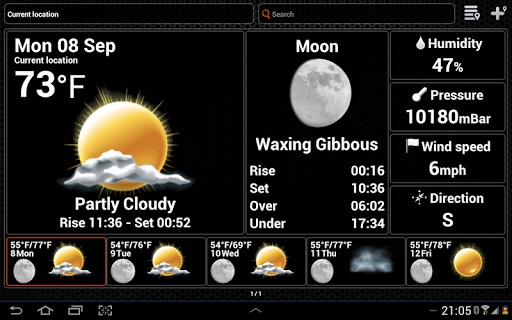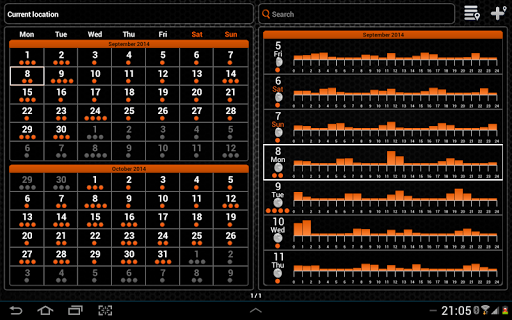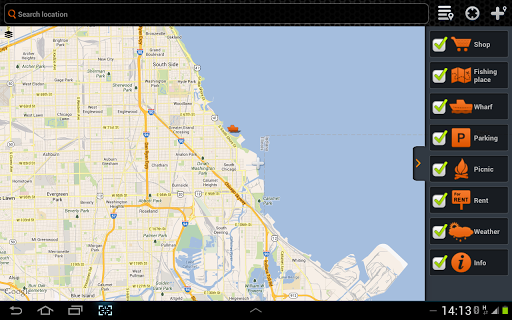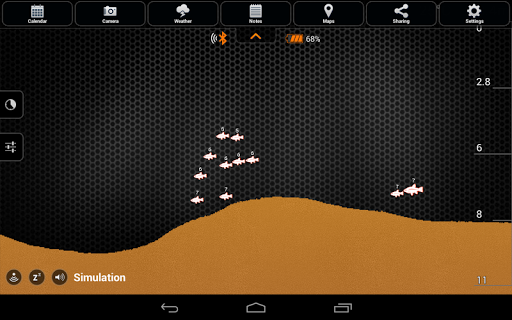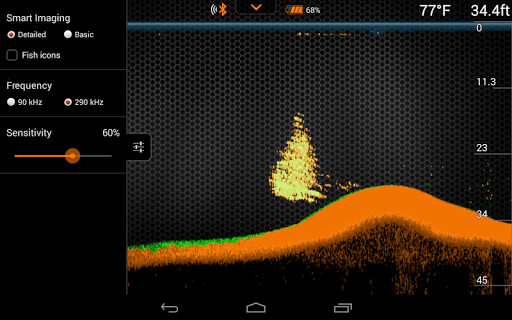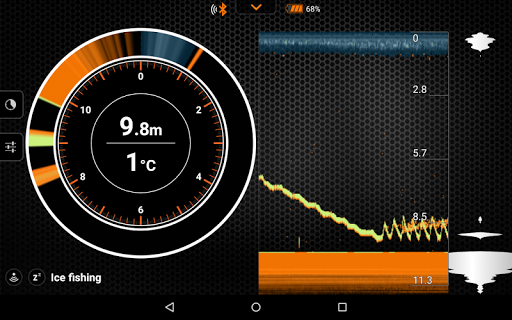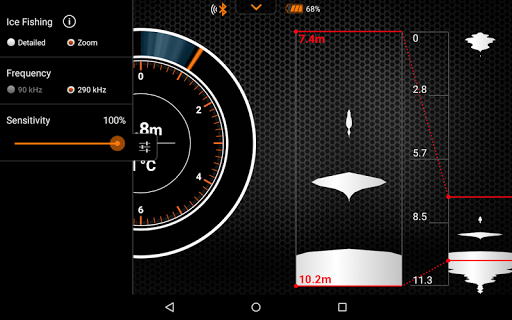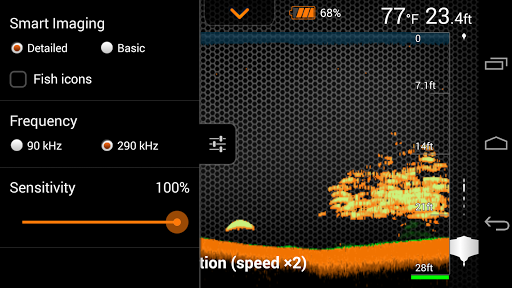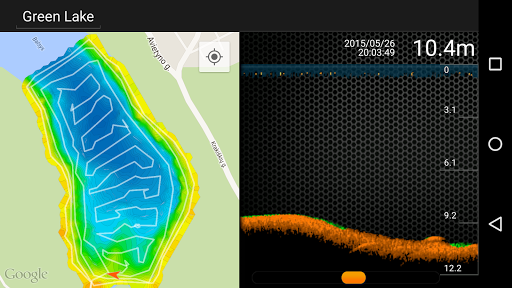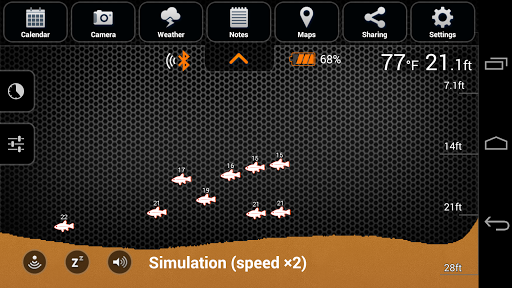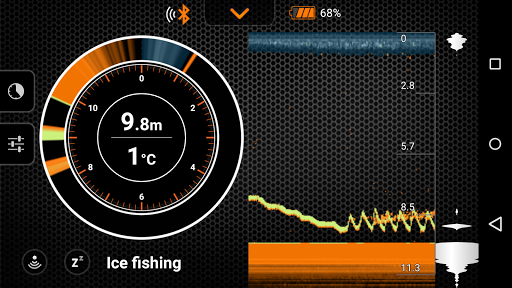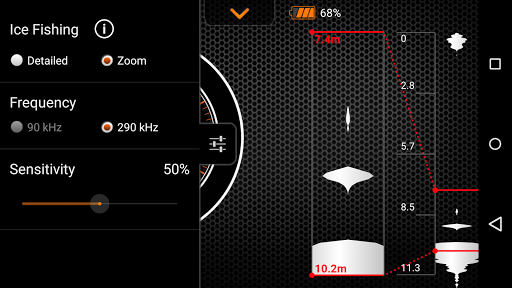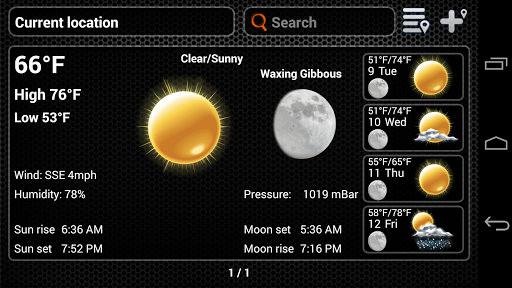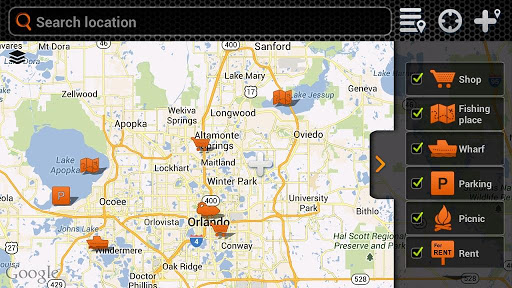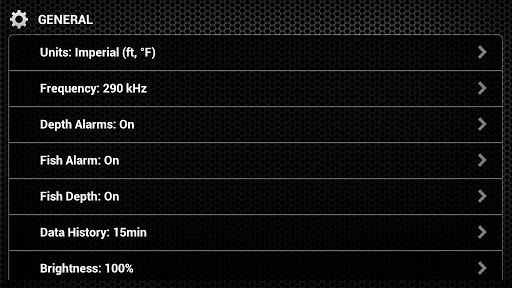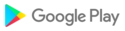Map the waters you fish and maximize your catch rate with the Deeper Smart Sonar fishing app.
The original Deeper Smart Sonar app is a must-have for any smart angler. It works with or without a Deeper sonar and boasts great features for planning fishing trips and maximizing your catch rate. Know when and where to fish, measure the depth, find your targets, reel them in, log your catches and share them on social media. All in one convenient app.
*We are currently working on developing the new amazing Fish Deeper App.
Features anyone can use:
- PLAN YOUR NEXT ANGLING TRIP with the solunar calendar (view hourly, daily, weekly and monthly information) and weather forecasts (check temperature, wind, humidity, pressure and sunset/sunrise).
- LOG EVERY CATCH: Record GPS coordinates, time and weather. Make notes to keep a detailed record of your best catches.
- MAP YOUR TRIP: Download offline maps, then mark and save your favorite spots.
- SHARE YOUR CATCHES with fellow anglers using the app’s camera mode. Just snap that trophy catch and share it on social media.
- DISCOVER DEEPER: Run the sonar simulations to discover how a fish finder can revolutionize your fishing.
Then take your smart angling to the next level by using the Deeper Smart Sonar App together with a Deeper sonar (explore our product range at www.deepersonar.com). Combined with one of these fish finders, the Deeper Smart Sonar App turns your smartphone into a high-grade sonar display.
- GET DATA to enhance your angling - depth, temperature, bottom structure, vegetation, fish location and more, all displayed live on your smartphone screen.
- TAKE CONTROL of your sonar readings with fully adjustable sensitivity, fish and depth alarms, a range of display options and scanning beam angles: narrow or wide (also mid for the CHIRP).
- CHOOSE DIFFERENT MODES for different types of angling. Use it as a fish finder from the shore, ice flasher in ice fishing mode, or map the waters you fish in boat mode.
- CREATE BATHYMETRIC LAKE MAPS directly from the shore in onshore fishing mode (only with the PRO+ model) or with a Deeper sonar mounted to your boat or kayak (all models, expect the START).
- VIEW AND ANALYZE your lake maps on your PC/laptop using Lakebook™ bathymetry management platform. Log in at maps.deepersonar.com to see your maps and download raw mapping data.
- MAP AND MARK EVERY ICE FISHING HOLE and store data from your Deeper sonar for every location in ice fishing mode (all models, except the START).
- STORE ALL YOUR ANGLING DATA collected from your Deeper smart sonar with unlimited data storage in the app.
Cleaned out the closet. Got rid of bugs.
Deeper PRO/PRO+ Firmware update
Completed app synchronization process: The Deeper Smart Sonar App is fully prepared to work alongside the upcoming Fish Deeper App.
Completed app synchronization process: The Deeper Smart Sonar App is fully prepared to work alongside the upcoming Fish Deeper App.
Completed app synchronization process: The Deeper Smart Sonar App is fully prepared to work alongside the upcoming Fish Deeper App.
Bug fixes
Bug fixes
Bug fixes
Bug fixes
Bug fixes
Minor bug fixes
- New Deeper Start firmware 0.65 update
- Improved Deeper Start depth detection
- Improved connection with Deeper Start
- Implemented run-time permission dialogs according to the new Google requirements
- Deeper Start firmware update with performance improvements in salty water
- Bugfixes
- Firmware update for Deeper PRO,PRO+ and Start with improvements to fish detection algorithms at the water surface.
- Fish size detection is improved - fishes of different sizes will be shown as small/medium/large fish icons more accurately. No extra setting is required to see all 3 fish sizes in case Deeper detects them: simply turn on Fish Icons and you're all set.
- Deeper Start firmware upgrade bug fix.
- Firmware update for Deeper PRO,PRO+ and Start with improvements to fish detection algorithms at the water surface.
- Fish size detection is improved - fishes of different sizes will be shown as small/medium/large fish icons more accurately. No extra setting is required to see all 3 fish sizes in case Deeper detects them: simply turn on Fish Icons and you're all set.
Maps are updated to the latest version
In our new and improved version, the algorithm of fish detection for the Deeper START was improved!
Furthermore, by installing the latest Deeper Sonar application your app will automatically upgrade the current START model to the latest firmware.
Tight lines!
Amendments to ensure the Deeper App complies with new European Regulations on data (GDPR)
Adjustments and improvements to some translations in the Deeper App
2 great new features with the latest update:
1. Know how high above the bottom the fish are suspended: Now fish icons show the distance from the bottom to the fish, as well as from the surface to the fish.
2. Add photos to your fishing notes in the Deeper App directly from your smartphone photo gallery.
Huge App update! Your Deeper data more accessible and secure. Update your App today.
Huge App update! Your Deeper data more accessible and secure. Update your App today.
Huge App update! Your Deeper data more accessible and secure. Update your App today.
Huge App update! Your Deeper data more accessible and secure. Update your App today.
Huge App update! Your Deeper data more accessible and secure. Update your App today.
- OK, let’s try that again! No more Deeper App battery drain for the rest of our users. Thanks for your patience.
- IMPORTANT PERFORMANCE IMPROVEMENT: After extended usage connection became unreliable for some users. New firmware update has fixed this issue- Improved bathymetric mapping. Now existing maps automatically appear on the map in boat mode without having to connect to your Deeper- Improved Onshore GPS mapping. Locations which are “Too shallow or too deep” now shown on map- Smoother app performance thanks to compatibility improvement- Automatic checking if app is the latest version
- IMPORTANT PERFORMANCE IMPROVEMENT: After extended usage connection became unreliable for some users. New firmware update has fixed this issue- Improved bathymetric mapping. Now existing maps automatically appear on the map in boat mode without having to connect to your Deeper- Improved Onshore GPS mapping. Locations which are “Too shallow or too deep” now shown on map- Smoother app performance thanks to compatibility improvement- Automatic checking if app is the latest version
- IMPORTANT PERFORMANCE IMPROVEMENT: After extended usage connection became unreliable for some users. New firmware update has fixed this issue- Improved bathymetric mapping. Now existing maps automatically appear on the map in boat mode without having to connect to your Deeper- Improved Onshore GPS mapping. Locations which are “Too shallow or too deep” now shown on map- Smoother app performance thanks to compatibility improvement- Automatic checking if app is the latest version
- IMPORTANT PERFORMANCE IMPROVEMENT: After extended usage connection became unreliable for some users. New firmware update has fixed this issue- Improved bathymetric mapping. Now existing maps automatically appear on the map in boat mode without having to connect to your Deeper- Improved Onshore GPS mapping. Locations which are “Too shallow or too deep” now shown on map- Smoother app performance thanks to compatibility improvement- Automatic checking if app is the latest version
• Fish sizes now available when using fish icons• Smoother functioning in history mode• Previous sessions visible when making new bathymetric maps• Improved connection for Nexus 7 users• Improved resolution for Samsung Note 3 users• Improved performance of speedometer in Boat Mode• Smoother operation of depth alarms
The latest update lets you view and download your lake maps on any computer. Here’s how.• Go to maps.deepersonar.com. Login using facebook, google+ or your deeper login.• Choose a location you’ve mapped.• View your map, click on it for depth and GPS data, or measure distances. Click the download button to get your raw data.If a map is missing, go to ‘history’ in the deeper mobile app then select the ‘initiate upload’ option.
The latest update lets you view and download your lake maps on any computer. Here’s how.• Go to maps.deepersonar.com. Login using facebook, google+ or your deeper login.• Choose a location you’ve mapped.• View your map, click on it for depth and GPS data, or measure distances. Click the download button to get your raw data.If a map is missing, go to ‘history’ in the deeper mobile app then select the ‘initiate upload’ option.
The latest update lets you view and download your lake maps on any computer. Here’s how.• Go to maps.deepersonar.com. Login using facebook, google+ or your deeper login.• Choose a location you’ve mapped.• View your map, click on it for depth and GPS data, or measure distances. Click the download button to get your raw data.If a map is missing, go to ‘history’ in the deeper mobile app then select the ‘initiate upload’ option.